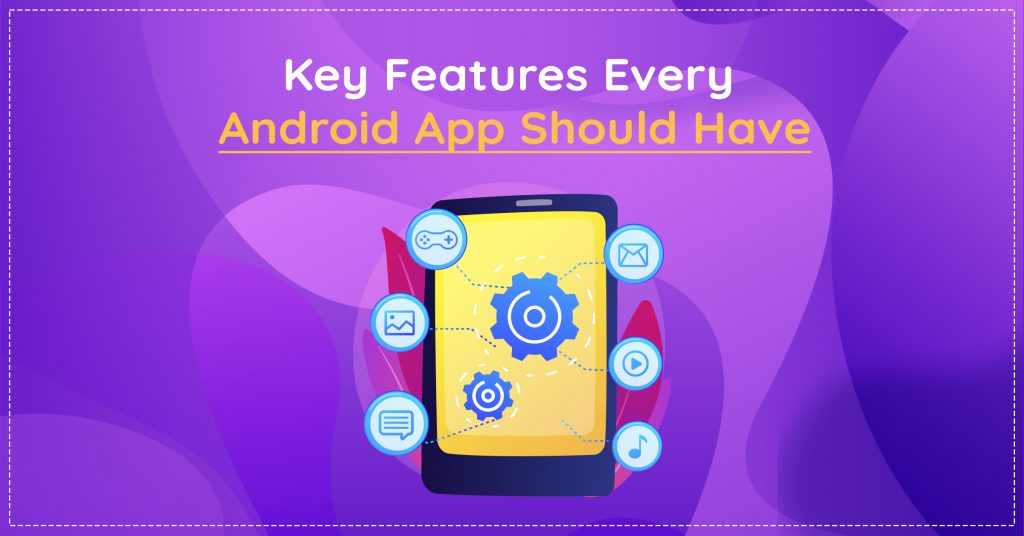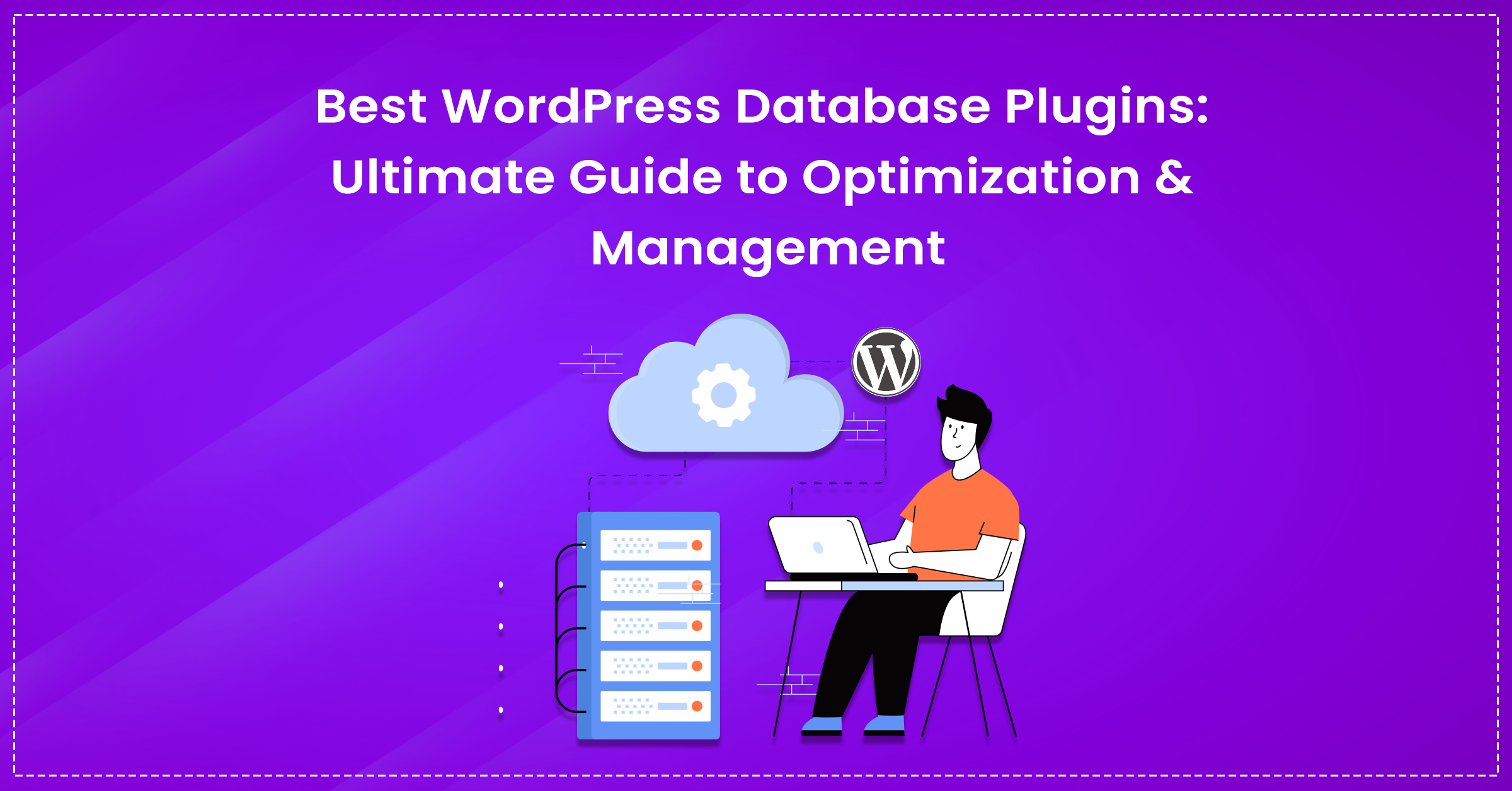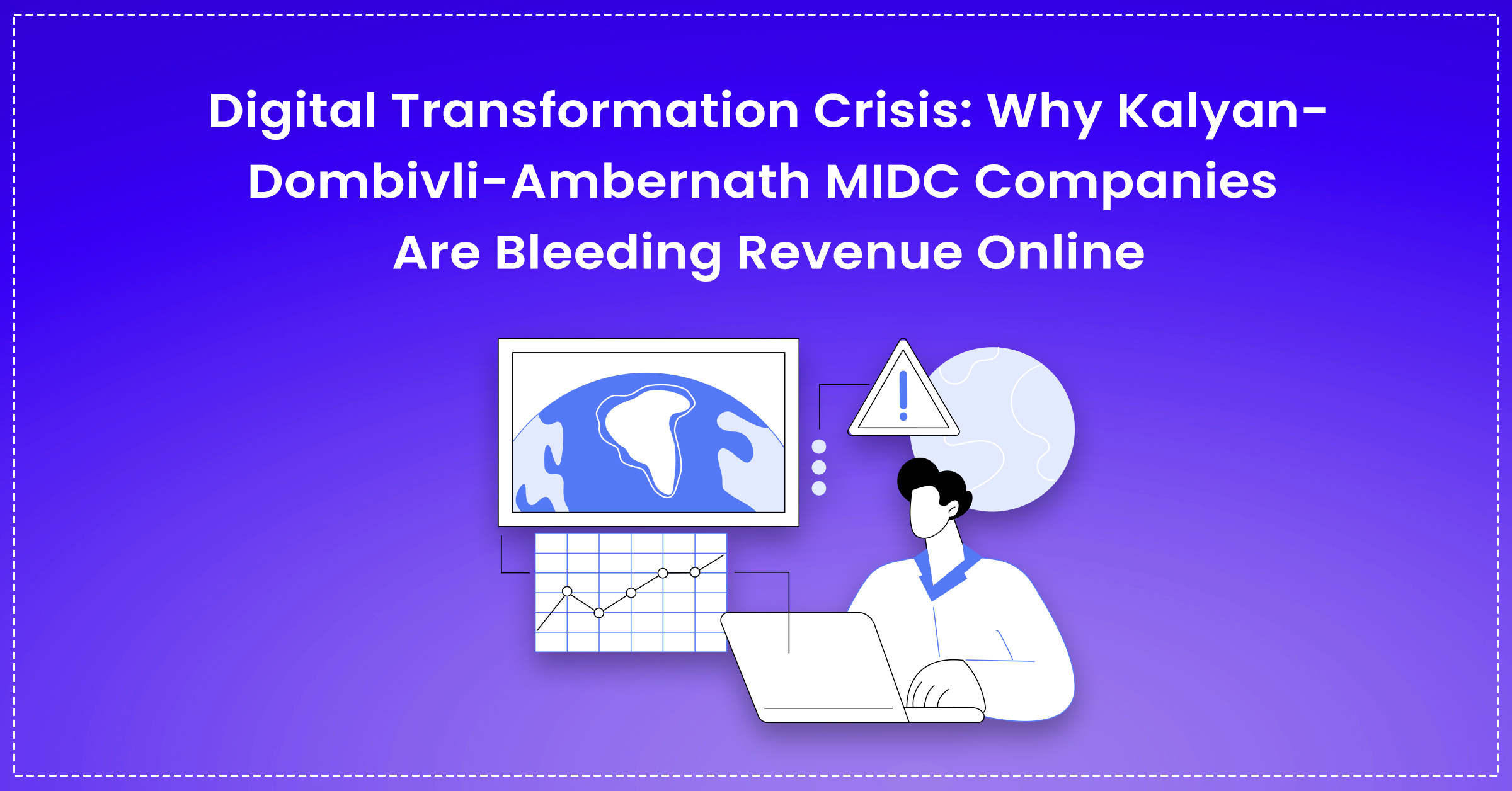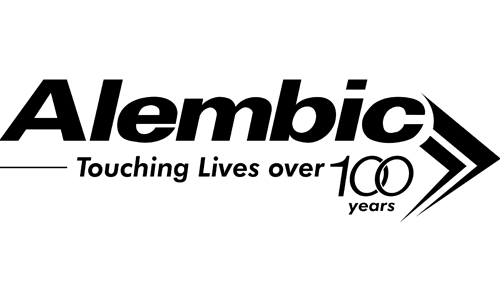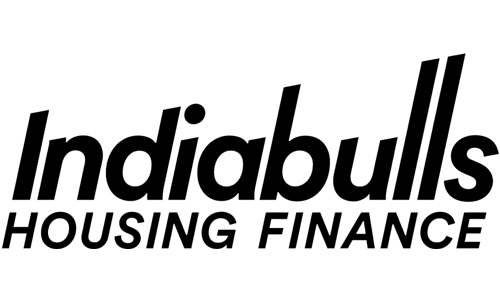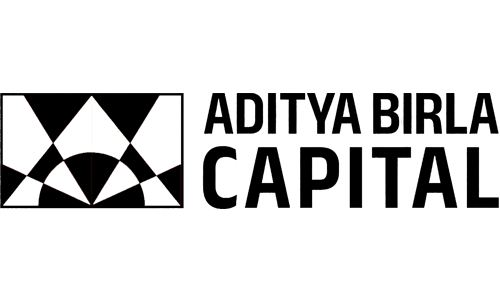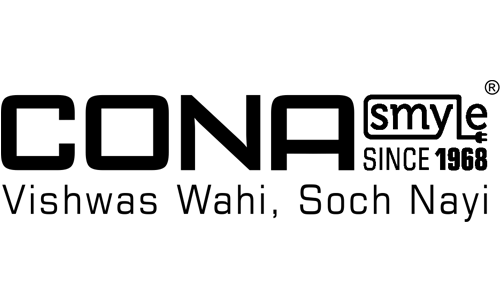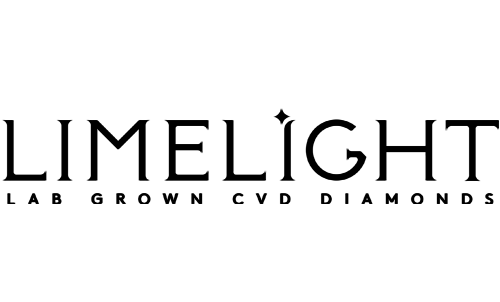Surging growth in technology drives questions about how to enhance Android applications.. Is it the enticing User Experience (UX) that makes it stand over the top, or whether the option of customization does the trick? The answer is both, along with a long list of other Android app features that can make it the star of the show.
A mobile application must be distinct, unique, and appealing to the eyes of the audience. Not only this but if they factor in ‘fast loading time’ along with other features, they have got themselves a refined deal. You can call an app ‘ideal’ once it has achieved a dynamic balance between attaining superior qualities and serving the customers well. So, pace yourself as we are going to list down the best mobile app features to help you be the leader of the pack!
The author, Saurabh Mishra has curated this blog to act as a safe haven for all app development enthusiasts or keen observers. This way, one can get their hands on the best of application functionality and rule the industry by possessing the best app features!
Features Of Android Apps: Rule The Android Market With The Best Qualities
Knowing what exactly the audience demands in this fast-paced world is the first step to awareness towards a high-quality application. Working on providing what is best for your consumers while simultaneously not compromising on quality brings you to the panel of success. So, take a look at the key Android app features an application needs to lead the clan with grace!
User-Friendly Interface

When a successful Android app is questioned about the best features it added to make its app flourish, its first answer will be a strong, user-friendly interface. An app that the users can easily navigate through is an app the audience can stick with. An Android app should be committed towards excellent customer service. Optimizing the application to fit different devices’ screens and layouts is the right way to go. Another key feature of Android app is to enhance customer engagement and retention by allowing easily recognizable icons and a logical flow of content.
Fast Loading Time
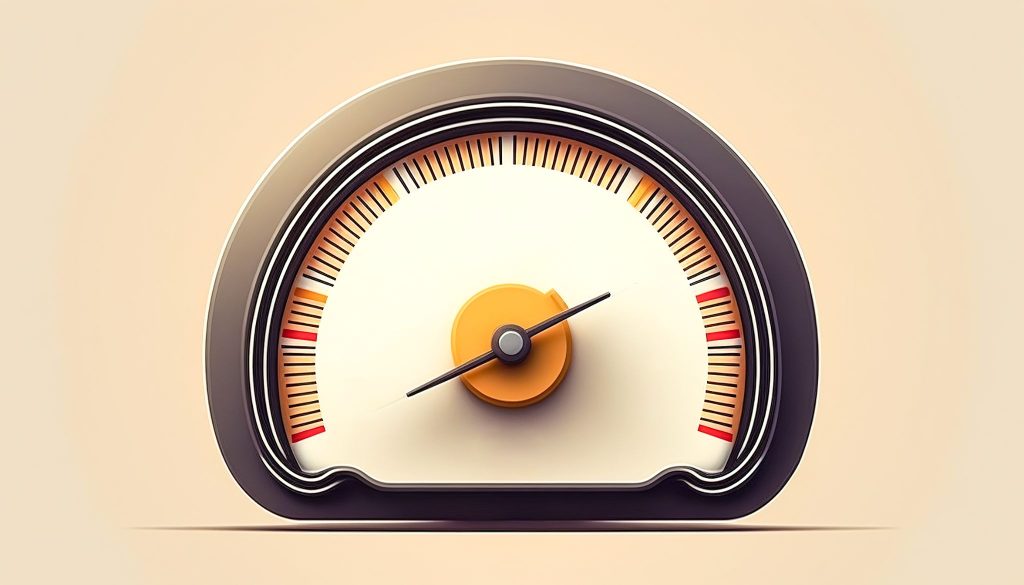
No one wants consumers to spend little time on their apps and then ‘bounce back’ to alternatives just because the app does not load in the proper time. Research has proven that 53% of total users abandon an application if it takes more than 3 seconds to load. So, this is where instilling fast loading time can act as a gain in driving up your customer retention capacity. Speed up your app’s launch time by checking for any obstructions in your initialization process and getting rid of them. Reducing your app size is another way to go about it as they become fast to download and also eat up less storage space.
Offline Functionality

Users are not unaware of the problem of having an unstable network connection. So, why not make your app functional by offering certain offline Android app features through background downloads? An insightful strategy to cure this would be to add action restrictions when in offline mode. This way, when the user is offline, they would be unable to take screenshots or perform any activity that might cause data leaks or privacy invasion. Apps with offline capabilities can cache data. So, users can still interact with the app and perform essential functions when they do not have an active network connection.
Push Notifications

If your priority is to create awareness about your application, the best way to do so is by going for push notifications. Using this, you can inform users about the latest updates and other personalized content to make them feel engaged with your app. When done right, these types of notifications can help drive up your app’s customer engagement drastically. For starters, in the case of a banking app, push notifications reminding the user about their upcoming or due payments can truly be a blessing in disguise.
Read our detailed blog: What are Push Notifications | Web and Mobile notifications to learn more
Security Features

Opting for robust security measures like protecting customer data and ensuring safe interactions are the bare minimum every app must possess. Allowing for encryption, regular vulnerability checks and in-app transactions with a secured payment processor are some safety protocols. Including in your app all kinds of security techniques is the best way to gain the trust of users, attracting them to try out your app with zero hesitation! Once you safeguard users against unauthorized access or cyber threats, you will have locked yourself into being a stable and secure Android app.
Customization Options

When an Android app development is made entirely to suit your needs and take your preferences into consideration, you will definitely get inclined towards putting it first. Allowing users to personalise the app’s workings is a great way to make them feel special. Minute customisations like that of layouts, colour, text size, and others can do the trick. Also, allowing users the upper-hand in managing notifications settings alongside other personal features can help drive up your customer engagement by a lot! It is additional Android app features like this that can help keep you out of the pack!
Search Functionality
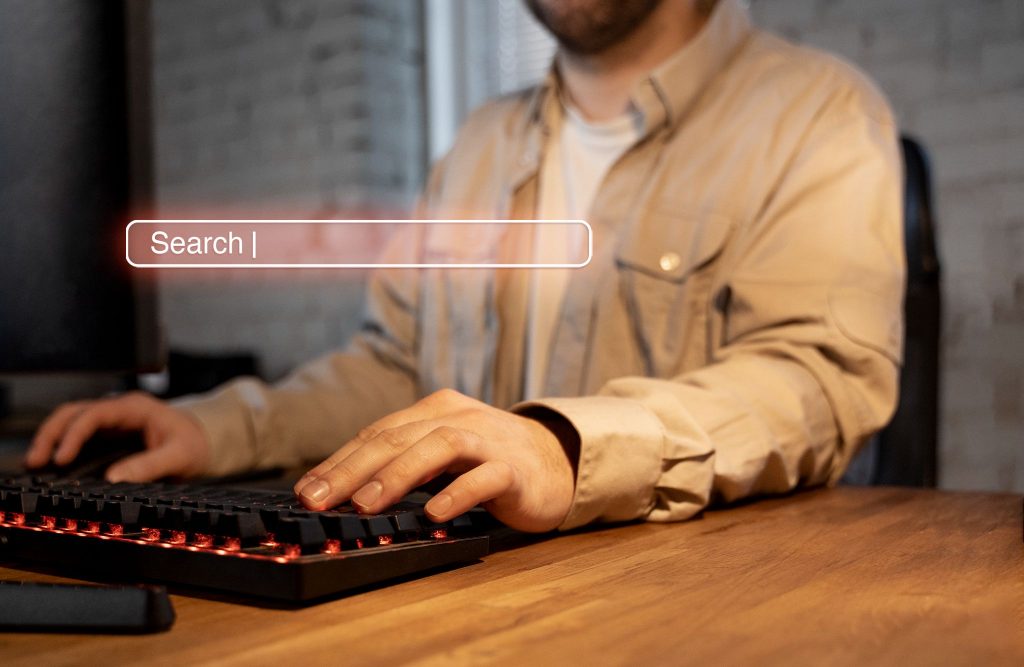
If your application possesses a huge volume of content, a search bar to navigate around the app will turn out to be highly convenient for the audience. By entering just a few specific words or phrases, you can easily be transported to what you require in the app. This feature is ingenious and once you add advanced search options like filters and predictive text, your app becomes undefeatable! So, enhance your overall usability by adding the incredible search option.
Integration With Social Media

As social media has taken over the internet realm these days, why not make the best use of it through your app? Social media platforms like Facebook or Instagram serve as the perfect marketing tools to enhance customer awareness. Leverage these platforms to drive up your app visibility and attract new users to try out your app. Keep track of just where your target users are available more often and integrate those social media platforms into your app. For example, if your app holds good on the creative side, publicize it on Pinterest.
Explore our social media management services if you’re looking to enhance your online presence.
Analytics And Tracking

Integrating app analytics allows you to get hold of all required details about consumer behaviour. Doing so also gives you the ability to track the various offerings and programs of your Android app. If any improvements are needed, one can easily go through with it by monitoring your app’s function. So, maintain user loyalty and differentiate the profitable features from the non-profitable ones. Also, make sure that your app is up-to-date with the clientele base, and make modifications where necessary!
Regular Updates

Keep your app in the loop of constant changes, updating regularly for bug fixes and making other improvements. Under the best features of mobile apps comes keeping your server up-to-date. Also, never stop upgrading your apps with new and better features to keep them spicy for the targeted users. This will not only exhibit positive user trust but will also drive up their satisfaction level in profitable ways.
Feedback Mechanism

To know exactly which areas in your app need adjustments or modifications, it is necessary to curate an in-built feedback option for users. This will help you gain useful insights as to what exactly you can do to make your app better. The most convenient form of feedback is the rating prompt that allows users to rate their experience in the App Store. You can also provide separate columns that ask for their review. This will also help the users feel heard and more engaged in the workings of your Android app.
Battery Efficiency

Optimize your app performance to help minimize battery consumption. This can be done by eliminating all those unwanted resources that can cause the user’s devices to drain out their batteries quickly. Make sure that the user’s battery is being efficiently utilized. This can be done by reducing the strain of background processes and employing energy-efficient coding practices.
Conclusion
Nowadays, a well-designed app is one that possesses all the right Android app features. From fulfilling customer demands with qualities like UX design and search functionality to driving up app visibility with push notifications, an app with all the right features can never disappoint!
If you’re looking to partner with a professional agency, explore our mobile app development services at Eiosys. Our highly integrated IT solutions, coupled with serving the clients well, will make it worth the while!
FAQs
Encryption, secure authentication, regular vulnerability evaluations, protection from breach of security, unauthorized access, and cyber threats.
Yes, as it makes sure that customers do not exit your app if the interface fails to load by an appropriate time.
Users always appreciate it, as now, they do not have to stop surfing through your app because of an unstable network connection.
A very helpful feature included in most apps is the ability to personalize user settings like layouts, text size, colour, and others.