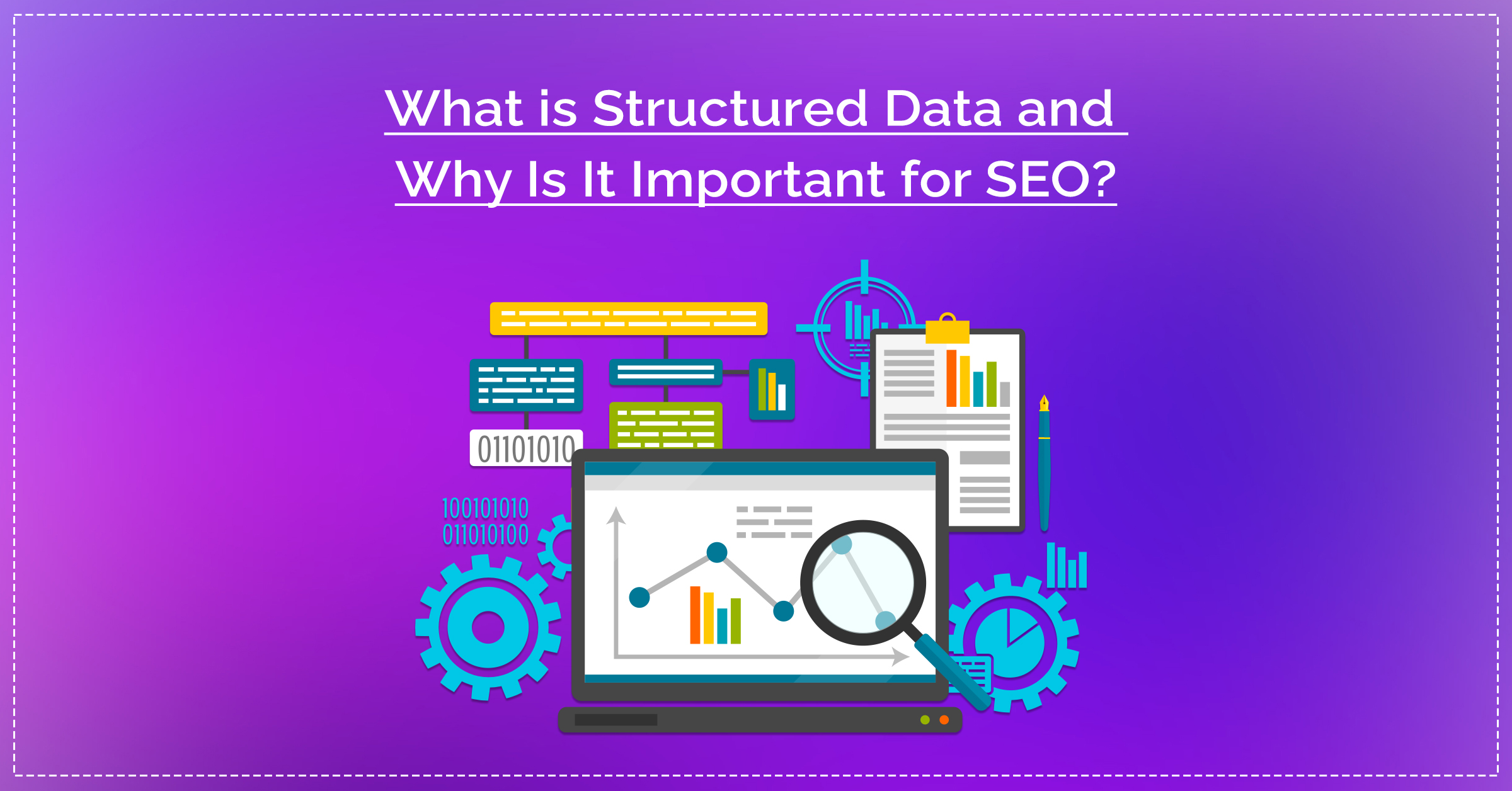Welcome to our ultimate guide on UI/UX Laws for Websites & Apps. This blog dives deep into the principles that are pivotal for crafting user-friendly digital experiences. Whether it’s a website or an app, understanding these laws will empower you to design more intuitive, engaging, and effective platforms.
This guide will cover the following UI/UX laws for websites and apps:
- Jacob’s Law: Aligning with common design patterns
- Hick’s Law: Simplifying choices for faster decision-making
- Miller’s Law: Limiting information overload
- Goal Gradient Effect: Encouraging task completion
- Law of Prägnanz: Emphasizing simplicity in design
- Peak-End Rule: Shaping overall perception with positive experiences
- Aesthetic-Usability Effect: Leveraging aesthetics for usability
- Fitts’s Law: Making targets easier to select
- Law of Similarity: Creating cohesive designs through similarity
- Serial Position Effect: Strategic placement for better recall
- Von Restorff Effect: Highlighting distinctive elements for memory
- Law of Proximity: Organizing related elements for usability
- Doherty Threshold: Keeping interactions quick for engagement
- Law of Common Region: Grouping elements for coherence
- Pareto Principle (80/20 Rule): Focusing on essential functionalities
- Postel’s Law: Designing with flexibility for user inputs
- Tesler’s Law: Managing complexity in system design
Jacob’s Law
Users expect your site to work similarly to others they frequently use. This familiarity helps them navigate new platforms more easily. Aligning with common design patterns reduces the learning curve, making your platform more intuitive.
Example:
Placing the search bar at the top-right corner, as seen on many platforms, meets user expectations and facilitates ease of use.
Hick’s Law
The time it takes for a user to make a decision increases with the number and complexity of choices. Simplifying choices can significantly enhance decision-making speed and user satisfaction.
Example:
A streamlined navigation menu on your app with fewer options prevents decision paralysis, leading to a smoother user experience.
Miller’s Law
Humans can only keep around 7 (± 2) items in their working memory. Overloading users with information can hinder their ability to make decisions.
Example:
Limiting the number of menu items to 7 or fewer on your website helps users navigate more comfortably, without feeling overwhelmed by choices.
Goal Gradient Effect
Users are more motivated to complete a task as they perceive themselves getting closer to the goal. This effect can be leveraged to encourage task completion.
Example:
Implementing a progress bar in multi-step forms on your website motivates users to complete the process by visually showing how close they are to the end.
Law of Prägnanz
People naturally perceive and interpret complex images as the simplest form possible, preferring clear and orderly structures over cluttered ones. This underscores the importance of simplicity in design.
Example:
Opting for simple, recognizable icons on your app enhances user understanding and interaction, making navigation intuitive.
Peak-End Rule
Users judge their experience based on how they felt at its peak and its end. Ensuring positive experiences at these points can shape overall perception.
Example:
Ensuring a smooth checkout process on your e-commerce app, with a pleasant confirmation message, leaves users with a positive lasting impression.
Aesthetic-Usability Effect
Well-designed products are perceived as more usable. People are more likely to tolerate minor usability issues if the product is visually appealing.
Example:
A well-designed, visually appealing homepage on your website can engage users more effectively, even if they encounter minor navigational challenges.
Fitts’s Law
The time to acquire a target is a function of the target’s size and distance. Larger, closer targets are easier and faster to select.
Example:
Making key buttons like “Submit” larger and prominently placed on your app reduces user effort and error, enhancing the overall experience.
Law of Similarity
Users tend to group similar elements together in their perception. This can be used to create cohesive and organized designs.
Example:
Using consistent styling for all call-to-action buttons on your website helps users identify actionable items quickly, improving navigation and interaction.
Serial Position Effect
People are more likely to remember the first and last items in a sequence. Strategic placement of important information can improve recall.
Example:
Placing important links at the beginning and end of your website’s navigation menu ensures they are more noticeable and memorable to users.
Von Restorff Effect
Distinctive elements are more likely to be remembered than common ones. Highlighting important information or features can make them stand out and improve recall.
Example:
Using a unique color or design to highlight a special offer on your app draws attention and aids memory, increasing the likelihood of user engagement.
Law of Proximity
Elements that are close to each other are perceived as more related than elements that are spaced farther apart. This can be used to group related information or controls for better usability.
Example:
Grouping related fields closely together in your app’s forms can help users understand and navigate the information more efficiently, leading to a smoother form-filling experience.
Doherty Threshold
User engagement increases when system responses are faster than 400 milliseconds. Quick interactions keep users focused and reduce frustration.
Example:
Optimizing your website’s load times and interactions to be quicker than the Doherty Threshold ensures users stay engaged and reduces bounce rates.
Law of Common Region
Elements located within the same visual boundary are perceived as part of a group. This can be used to organize information and controls into coherent units.
Example:
Using borders or background shading to group related options in your app’s settings menu can help users quickly understand the grouping, making navigation more intuitive.
Pareto Principle (80/20 Rule)
The Pareto Principle, or the 80/20 rule, suggests that roughly 80% of effects come from 20% of the causes. In UI/UX, focusing on the most important functionalities that provide the most value to users is crucial.
Example:
Prioritizing the development and refinement of the top 20% of features that are most used by your audience can significantly enhance the user experience of your website or app.
Postel’s Law
Designing with flexibility in mind ensures your app or website can gracefully handle a variety of inputs and interactions. Being conservative in what you do, but liberal in what you accept from others, improves user experience.
Example:
Designing form fields on your website to accept inputs in different formats (like phone numbers with or without country codes) reduces user errors and frustration.
Tesler’s Law (The Law of Conservation of Complexity)
Tesler’s Law states that there is an inherent amount of complexity in any system that cannot be reduced, but it can be managed. The challenge is to minimize the complexity that users have to deal with.
Example:
Automating complex processes behind the scenes on your app can provide a simple and clean interface to the users, effectively managing the inherent complexity without overwhelming them.
Conclusion
Incorporating these UI/UX laws into the design of your websites and mobile apps can significantly improve usability and user satisfaction. By understanding and applying these principles, designers and developers can create more intuitive, engaging, and effective digital products. We also have a blog where we list down the Top 9 UI/UX Books. Do give it a read!
Remember, the goal of UI/UX design is to make the user’s interaction as simple and efficient as possible, and these laws provide a roadmap for achieving that goal. Here’s a list of the Top 9 UI/UX Design Tools for Designers