What are Push Notifications?

Push notifications are little pop-up messages a mobile app sends to a user’s device. It is an efficient way of communicating with users that have the app installed. Users receive these text message-like notifications without actually opening the app. These creative alerts are designed to gain people’s attention.
Push notifications can be used to inform people, e.g. booking availability, order delivery update, etc. These alerts can also be used to distribute promotional content like flash sales, upcoming deals, events, discounts, reminders, updates, and more. The appearance of push notifications, however, varies between several operating systems, including Apple OS and Google Android. Read on to unfold a detailed guide on push notifications.
Elements of Push Notifications
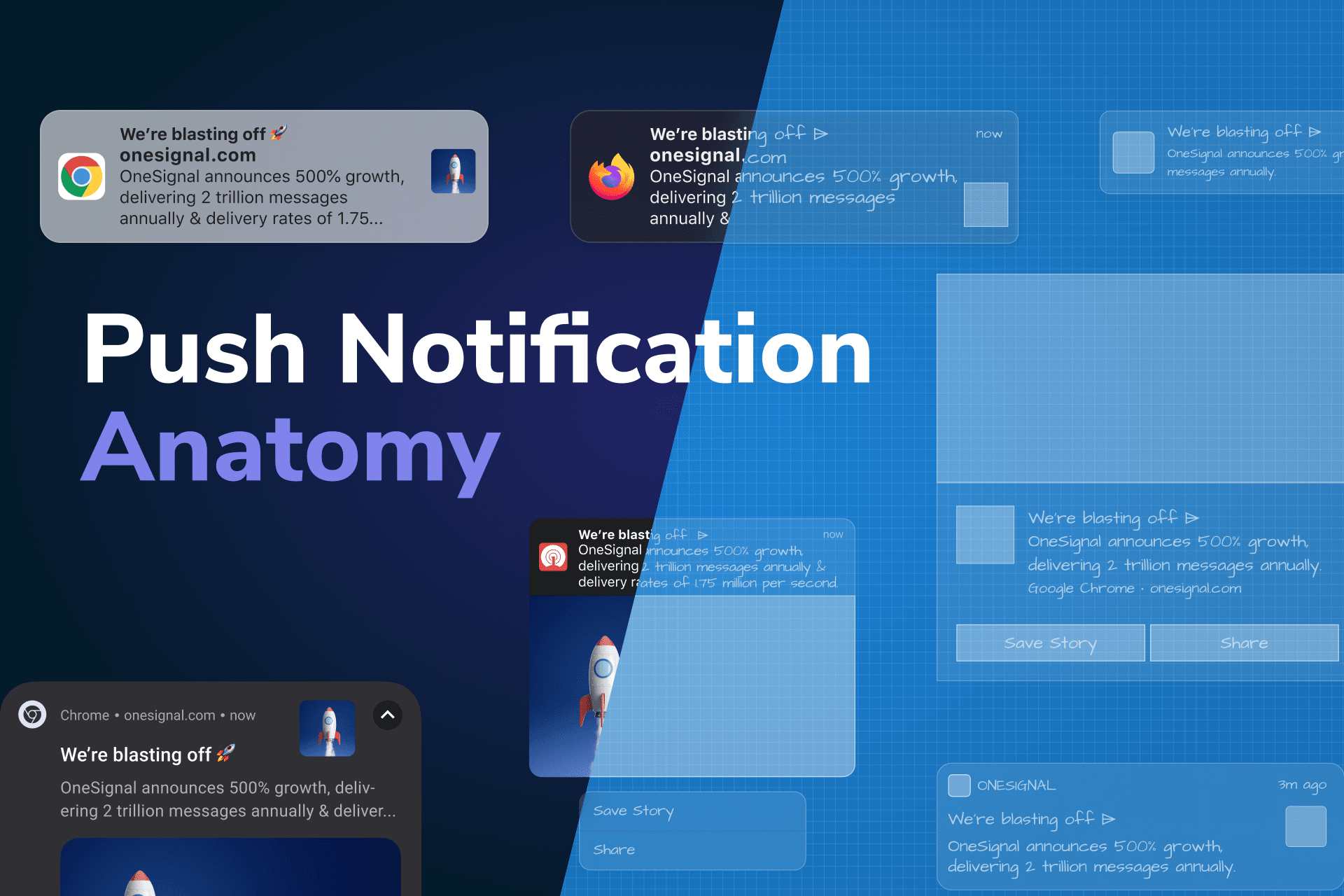
What sets push notifications apart from other communication methods, like email, is the delivery. While downloading the app, users typically opt for these messages by default. And since these notifications work like text messages, it is almost guaranteed that the users will come across the notification the next time they operate their device.
A few elements that a push notification usually entails are a title, message, URL and an image. A title is a header of the notification. A clickbait title encourages the user to click the notification and open the app. Hence, an appealing title is critical to improving the open rate of push notifications. You can even use emoticons in the title.
The next element is the message. The message should be crisp, clear and attention-grabbing. You can forego the grammar rules while writing push notification copy.
Unlike text messages, these notifications can’t be opened to read the remainder. Thus, the messages are kept brief, allowing the user to read it entirely from the notification bar itself.
The use of an attractive image that summarizes the title and message is highly recommended, too. Lastly, linking a URL to the push notification helps users take immediate action, taking them to the linked category of the app instead of the home screen, in just a single click.
How do Push Notifications Work?
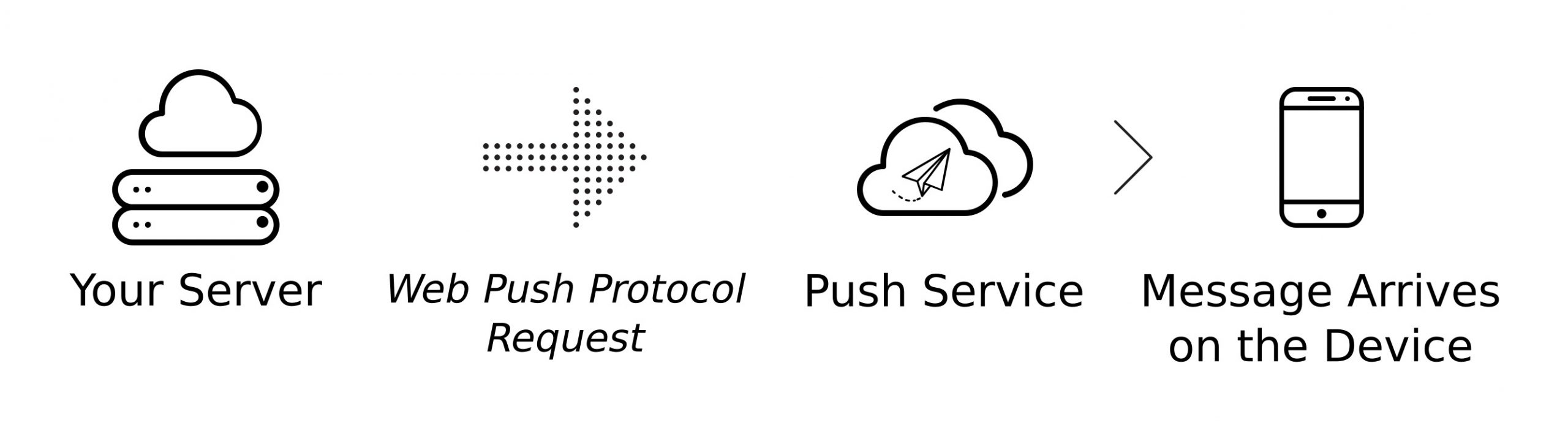
An elaborate process takes place behind the little pop-up of a push notification. The first prerequisite is a push notification service (PNS) tailored to each operating system. Google Cloud Messaging, Firebase Cloud Messaging, Amazon AWS SNS and Apple APNs are some of the highly used service providers. The app publisher must then ensure each service is enabled for the app. The publisher receives an API (application programming interface) from the push services in order to communicate with each service. From here, the publisher must incorporate an SDK—a code library for each operating system—into their application.
Push notifications can be sent once the app attains the user’s permission. This takes place when the app is installed for the first time. In order to initiate a push notification, the web server of the application sends push notification messages to a PNS server, which subsequently transmits the messages to the relevant users’ mobile devices.
Why do Apps Use Push Notifications?

In this marketing-centric era, push notifications are an easy way for businesses to boost engagement. This communication medium is cost-effective and result-oriented. Here are some advantages of push notifications for businesses:
1. High open rates:
A well-written push notification triggers the user to open the app and simply use it more. When accompanied by attractive titles and messages appealing to the users, push alerts are highly actionable. Users are enticed to open the app to view the offer or simply keep up with any relevant update.
2. Drive user retention:
Many users lose interest and tend to turn inactive; push notifications prompt them to interact with the app again. The structure and visibility of push notifications are more effective than other communication channels, such as emails. By pushing customers back onto their website and app, user retention increases and the churn rate decreases.
3. Marketing tool:
By creating push campaigns around in-app awards, promotions, discounts or other offers, apps bag an advanced increase in sales. Such attractive offers and updates encourage active users to return frequently and give inactive users a nudge to re-engage with the app. Brands have become more and more creative with these pop-ups. Zomato, with its tempting notes, for example, truly represents an impressive push-notification marketing strategy.
4. Scaling their enterprise:
As the audience and customer base expand, companies attempt to scale their communication approach. With controlled automation, time-sensitive alerts are sent to the respective recipients at just the right time. For example, a user who has been inactive for a month may not receive the same “welcome” message as someone who just downloaded the app. Push notifications, thus, are an effective way for companies to stay in touch with their growing customer base at every point in the consumer journey.
Types of Push Notifications

Fabricated with a combination of any or all of the four elements mentioned above, push notifications are of four types:
1. Web Push Notifications
Web Push Notifications are delivered via desktop or mobile web whenever users are active on their browser. These alert messages simply glide in at the top or bottom right-hand side of the desktop screen, depending on the operating system being used by the user. Here’s an example of web push notification
2. Desktop Push Notifications
Desktop push notifications only show up on the users’ desktops. These notifications are essentially triggered by the installed desktop software programs with the intention to increase user engagement.
3. Mobile App Push Notifications
Mobile app push notifications, too, are initiated by an installed or running application on the mobile. Once the user receives messages, push notifications can be spotted at three places on the phone: the lock screen, banner, and notification centre.
4. Push Notifications on Wearables
Wearable gadgets like smart watches can now receive push alerts as well. The wearables can display notifications directly from their mobile apps, thanks to the gadgets’ excellent synchronisation with their smartphones.
Tips to Write Jaw-Dropping Push Notifications

Push notifications are created, keeping the user in mind. And while the idea is to stay connected with the users, the key to sending high-converting push notifications is in providing valuable and relevant messages. If a notification fails to be either of the two, you are back to square one. Let’s see how:
1. Use Emojis
Emojis help to capture the attention of the user in a push notification. Emojis can be used to communicate or create a specific mood in your target audience. You can use emojis (from the library of thousands of emojis) creatively to increase the open rate of push notifications. Here’s an example of few creative push notifications that use emojis in the title and body
2. Send Customized, Valuable Messages
Users should be segregated into different categories. In the same way that a new user should receive a message different from an inactive user, pushes tailor-made for a particular category of users hold great value. Pushes can be customised based on in-app activity too, such as a page visit or an order update.
3. Give it a Personal Touch
Taking customisation a step further, you can use customer data to send personalised messages by adding users’ names, for example, “Never tried dimsums, John?” Based on users’ purchase history, you can send a quick notification similar to an order placed earlier, for example, “Reorder your favourite Ramen!” Similarly, you can also use order history by sending personalised notifications to order again, making it only a click away.
4. Lesser Words the Better
There is only a brief window you have to get the users’ attention – use it wisely. Data shows that messages with fewer words have a higher click rate. Keep the message concise and limit it to ten or lesser words. Short and sweet is the way to go!
5. Use Location
By enabling GPS and geofencing, you can send specific messages based on users’ current location. Customers in a tropical region may receive customised promotions for bathing suits or caps while users in colder areas may receive targeted promotions for winter wear.
6. Find your Golden Number
Users opt out of messages if they receive ten to twelve push notifications a week from the same app. Thus, it is advised to send a few push notifications every day. You can start with a lower frequency and work your way upwards, depending on the type of content and message.
Types of Push Notifications Campaigns

1. Time-bound Push Notifications
An expiry date instils a sense of urgency; users can practically hear the time bomb ticking in the background, making push notifications highly actionable. Limited offers, flash sales, “expiring soon” sales are all examples of time-bound pushes.
2. Reminder Push Notifications
Important dates require a reminder, and so do important moments that add value to our lives. Industries like health and fitness effectively use reminder pushes – to encourage users to take some time off work to meditate, for instance.
3. Triggered Push Notifications
Based on a user’s in-app activity and behaviour, the purpose of triggered push notifications is to make the most of a user’s journey. Such customised messages hold more value when they are relevant and helpful to the user.
4. Transactional Push Notifications
Notifications about transactions, order updates, recurring bill payments, subscriptions, etc. are important to users, however small the purchase may be.
5. Abandoned Cart Push Notifications
These are useful to prompt users to complete the purchase of items left abandoned in the cart. By offering free shipping or other exciting alternatives, users are encouraged to come back to the app.
6. Rich Push Notifications
We have already established the importance of images and URLs in push notifications. Audios, GIFs or videos are also a great add-on to a simple message, creating a rich, more user-engaging experience.
7. Informational Notifications
Users consume news alerts with their regular cup of coffee. Informational notifications describing the weather forecast or a quick update on the finance world are always appreciated.
8. Interest-based Geolocation Notifications
Based on users’ activity and previous purchases, location-centric notifications target users living or visiting a particular region. These can be promotional, informational or transactional, depending on the user.
Performance Metrics for Push Notifications
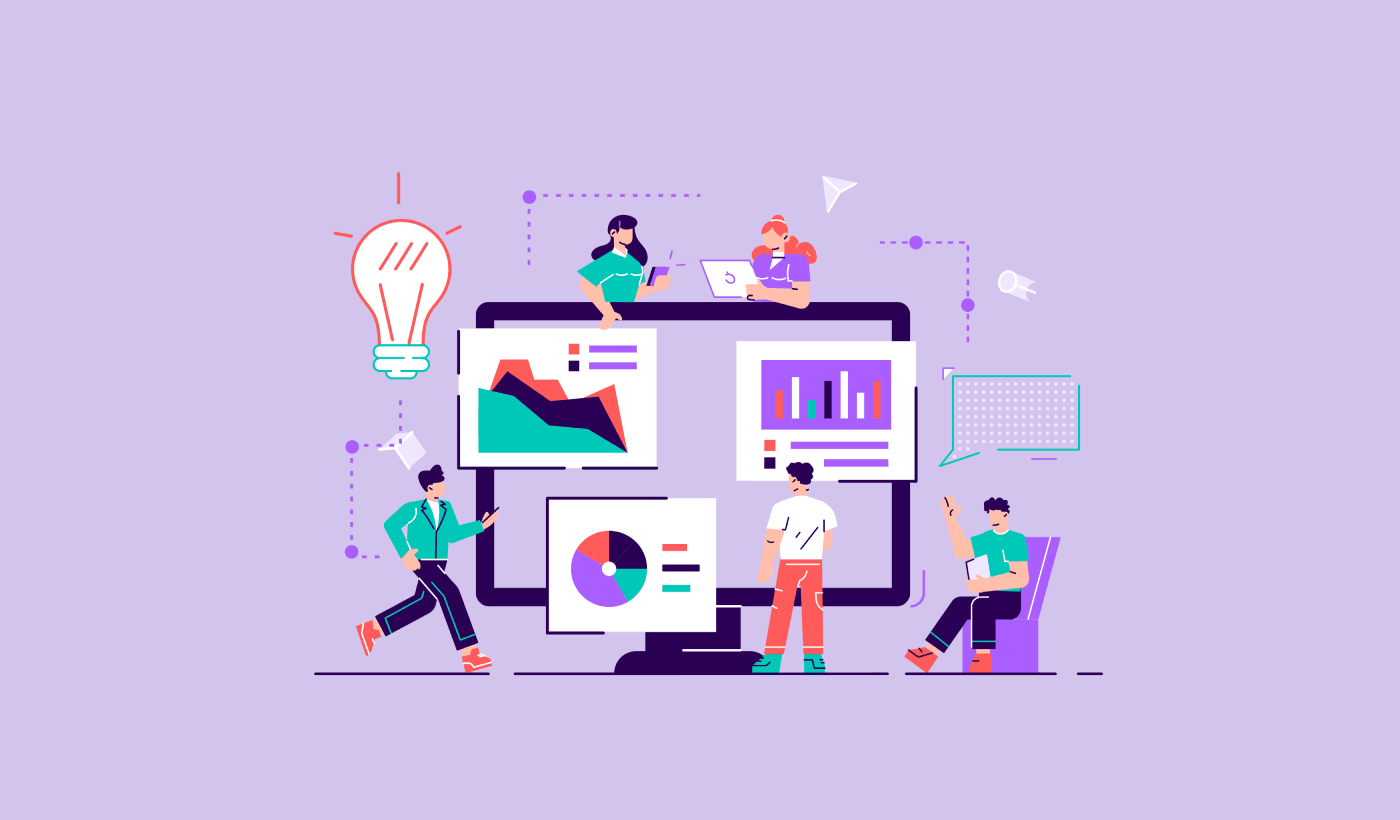
To efficiently gauge and improve your campaigns, monitor the following push notification metrics:
1. View rate is the percentage of users that saw your push notifications divided by the total number of push notifications delivered. Web notifications have a 100% view rate since they just pop up on the browser.
2. Open rate, also known as click-through rate, is the number of people who clicked on the notification divided by those who saw the alert.
3. Time spent on the page refers to the time a user spent on the page after opening it.
4. The conversion rate covers the number of people that took the necessary action after viewing the push notification.
5. The opt-in rate measures the number of people that sign-up for push alerts divided by the number of people originally reached.
6. The opt-out rate determines the number of people that manually unsubscribe from the push notifications.
7. Re-engagement rate refers to the number of people who convert or interact with the app again after receiving the push notification divided by the total re-engagement pushes sent.
Benefits of Push Notifications Campaigns

1: Increased engagement with users
Users can be personalized notifications based on their browsing or past order or wishlist history. This ensures more engagement on the platform
2: Increased revenue
By encouraging customers to take action immediately, businesses can drive increased revenue. This is due to the fact that more people are likely to convert if they receive relevant and timely information.
3: Improved customer retention
Since push notifications can be customized to deliver a personalized experience to each user, it helps in increasing customer loyalty and retention. They start trusting the platform more than ever.
4: Increased visibility of app content
Businesses can use push notifications to highlight new products, big changes, offers, sale, and other relevant app content easily to users.
5: Ability to reach users in real-time
Push notifications are fast, blazing fast! It can reach hundreds of thousands of users in no time. The delivery rate is quite high compared to other mediums.
6: Cost-effectiveness compared to other marketing channels
Push notifications are quite cheaper when compared to other marketing mediums. This includes email marketing campaigns, SMS campaigns, Social ads, and much more.
7: Ability to track and measure the success of campaigns
The best part of push notifications is that you can track and measure their success rate. The KPIs such as delivery rate, open rate, click rate, etc. will help you plan your next push campaign better. With the right message, relevant pushes sent at just the right time can do wonders for companies. While push notifications are an incredibly effective marketing strategy, it is equally necessary to not seem intrusive or irrelevant and respect customer boundaries. The idea is to create a valuable user-connected experience, after all. If you are looking to build a website or a mobile app, our experts can develop and customise one as per your requirements!
FAQs
Do push notifications use data?
Push notifications require minimal use of mobile data. The payload allowed for push notification is 2 KB.
Do push notifications cost money?
No. Setting up a push notification campaign does not require any hardware infrastructure. You just have to pay for the marketing platform through which you send the push notifications to the masses.
What is the difference between push and text notifications?
Push notification is a combination of both text and message that pops up on your screen. Text notification is like an SMS that appears in the message inbox when you’re well-connected to the cellular network.
How effective are push notifications?
Push notifications can be an effective mode of communication if your campaign is creative and engaging. Since these notifications are directly delivered to the user’s mobile or browser, a creative copy tempts the user to take action, i.e. click the notification and navigate to the landing page. Hence, push notifications tend to have better CTRs than emails.
How are push notifications delivered?
Push notifications are delivered via Google Cloud Messaging (GCM). The GCM receives the message from the server and then sends it to the Android device.
Which web browsers support push notifications?
Almost all the prominent web browsers like Chrome, Firefox, Safari, Opera, and UC Browser support push notifications. However, push notifications do not work in the incognito or private browser modes.
What is the success rate of push notifications?
According to research conducted in 2022, push notifications had a staggering success rate of 90%. Moreover, more than 19% of the users who received push notifications ended up opening it. This makes push notifications a far superior marketing medium when compared to emails and SMS.







