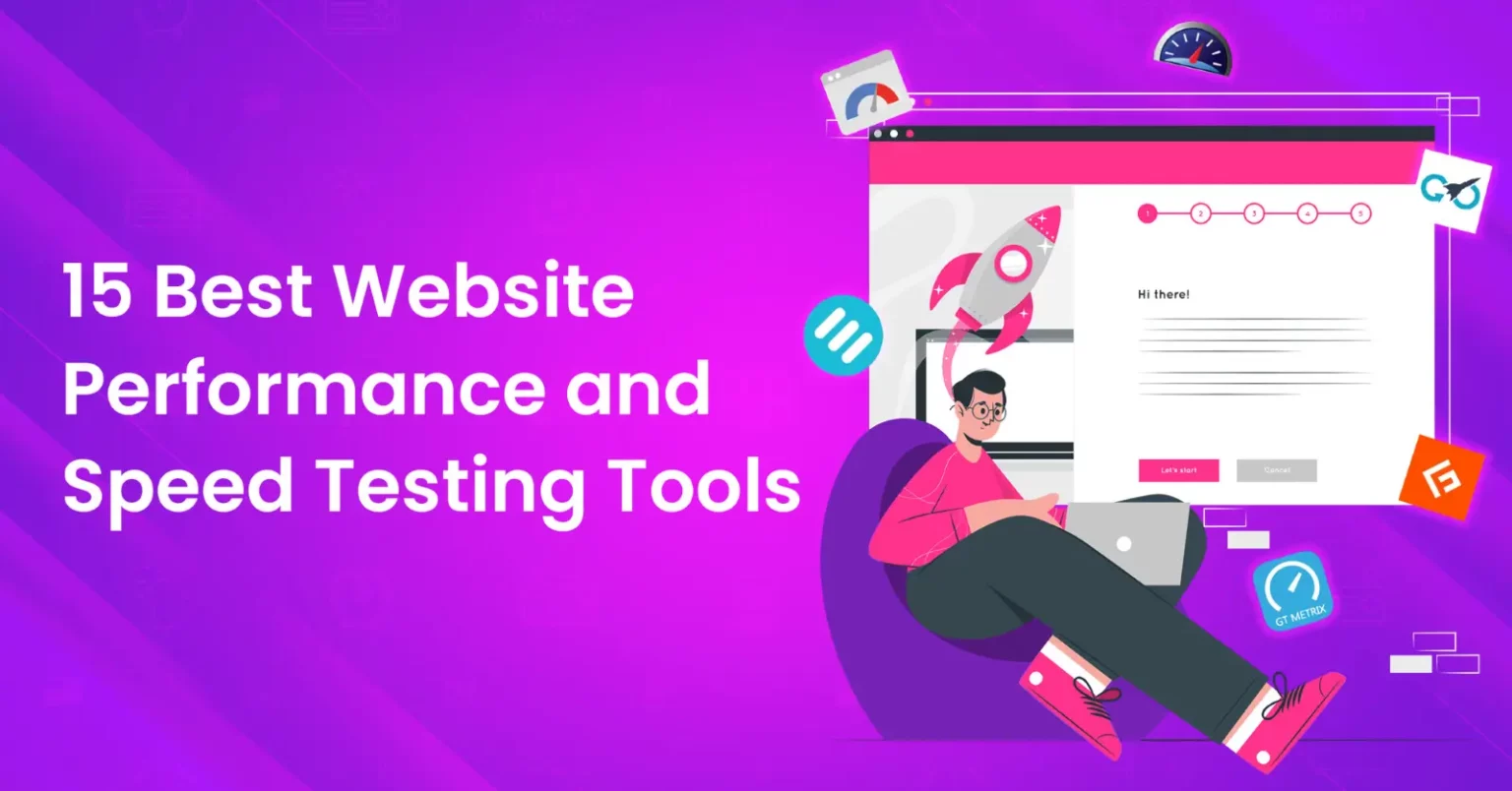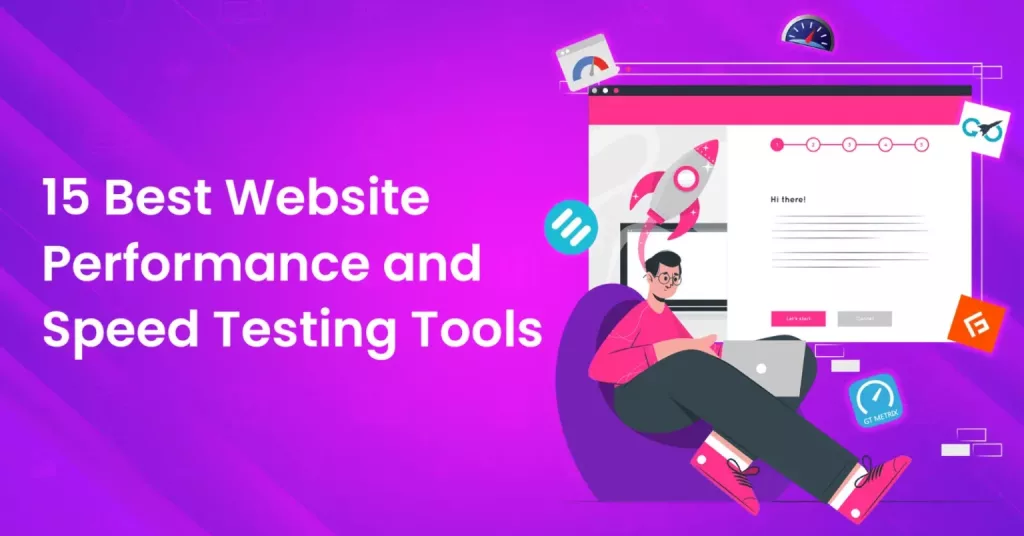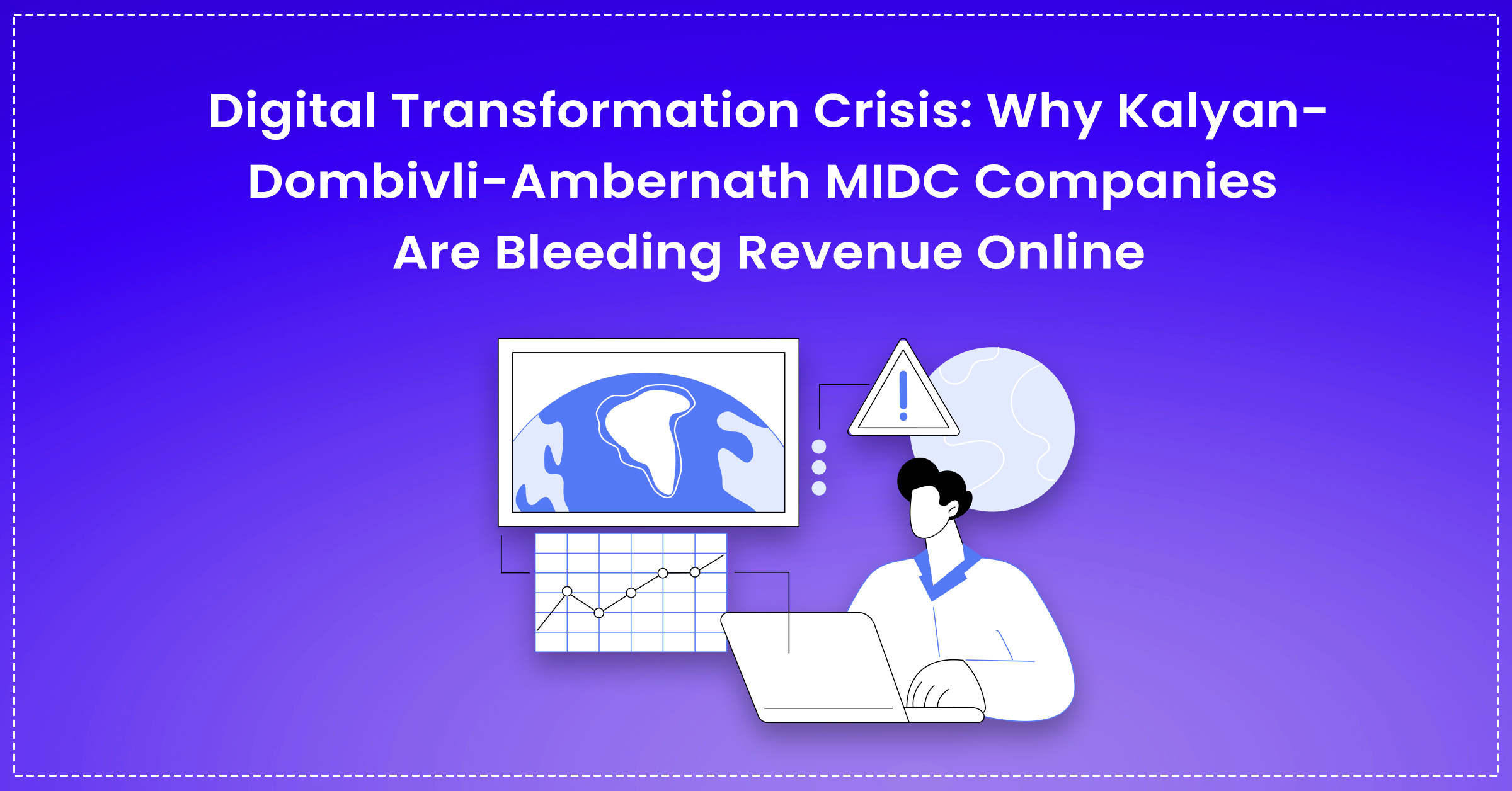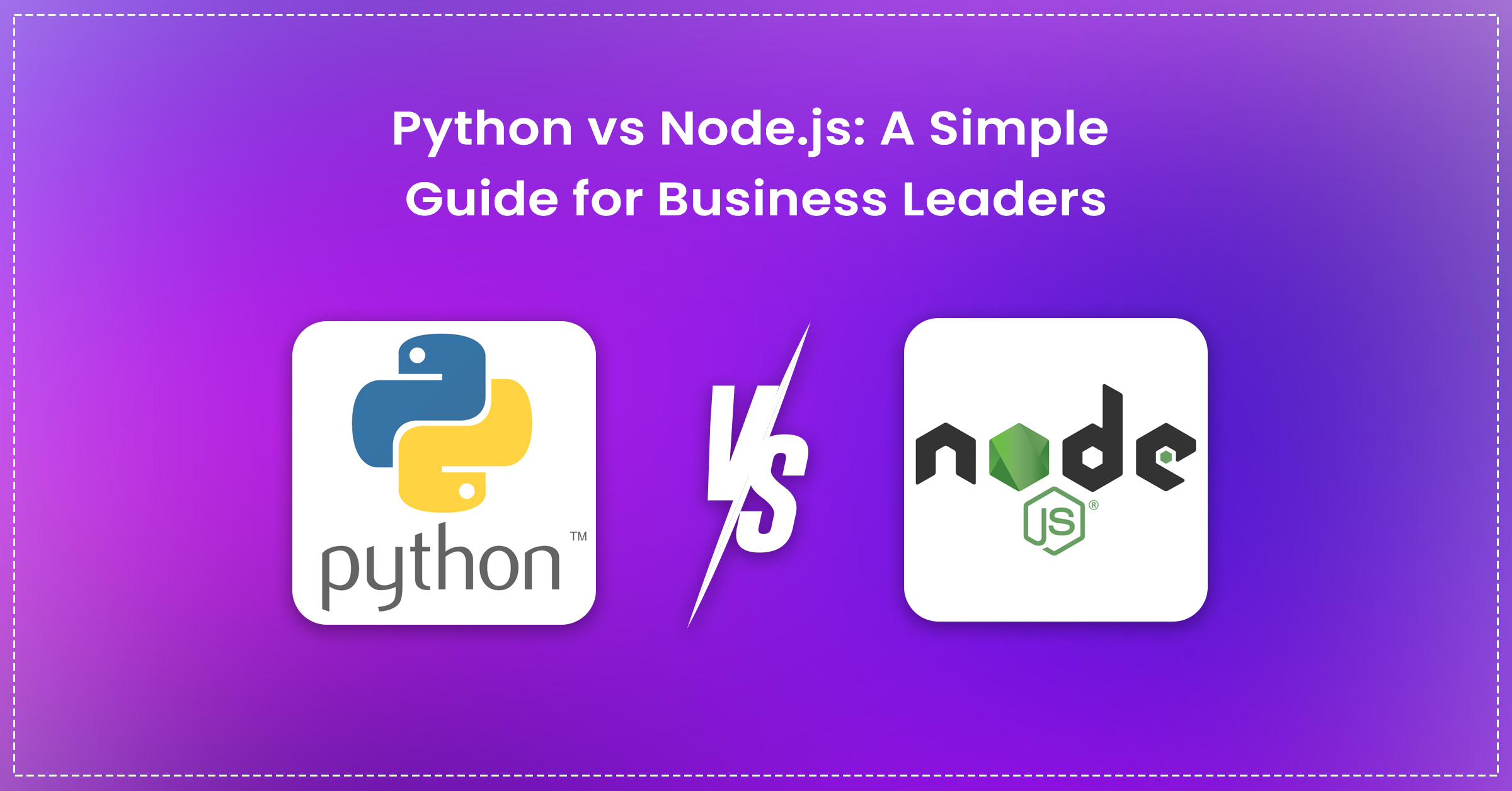With millions and billions of websites on the internet, the digital ecosystem has become competitive as well as saturated.
If you’re an online business, surviving in the digital world with a slow and dull website is impossible. Why? Because nowadays customers prefer faster websites. On the other hand, slow websites often annoy users and provoke them to retreat.
If you don’t want to lose up on your precious web visitors, then performing website speed testing timely is a must! When you avail of high-quality website development services, the developer will not only optimize your website loading speed but also keep checking it at regular intervals as well!
Read on to know more about web performance testing and get a list of 15 top-notch tools for the same.
Customer service is an integral part of any business. In an online business where the session time is low, customers want immediate responses to their queries. Any uncertainty or delay in response and your business may lose a sale. Your loss is your competitor’s gain.
In such a scenario, live chat software actively answers customers’ queries and leads to conversion. It also helps to automate replies and solve multiple customer queries at the same time. Live chat software significantly affects your online sales and improves customer satisfaction. Moreover, setting up a live chat platform on your website is easy, fast, and effective.
Here are some of the best live chat plugins for websites:
What is Web Performance Testing?
In simple terms, performance testing tells us how our website is performing under a certain workload. Further, it shows the bugs and errors that are slowing down your web and suggests ways to eliminate or reduce them.
All in all, it tests the speed, scalability (the maximum load your website can handle) and stability (determines whether the web is stable under varying degrees of load) of your website.
Read on to know the list of speed testing tools below:
Google PageSpeed Insights
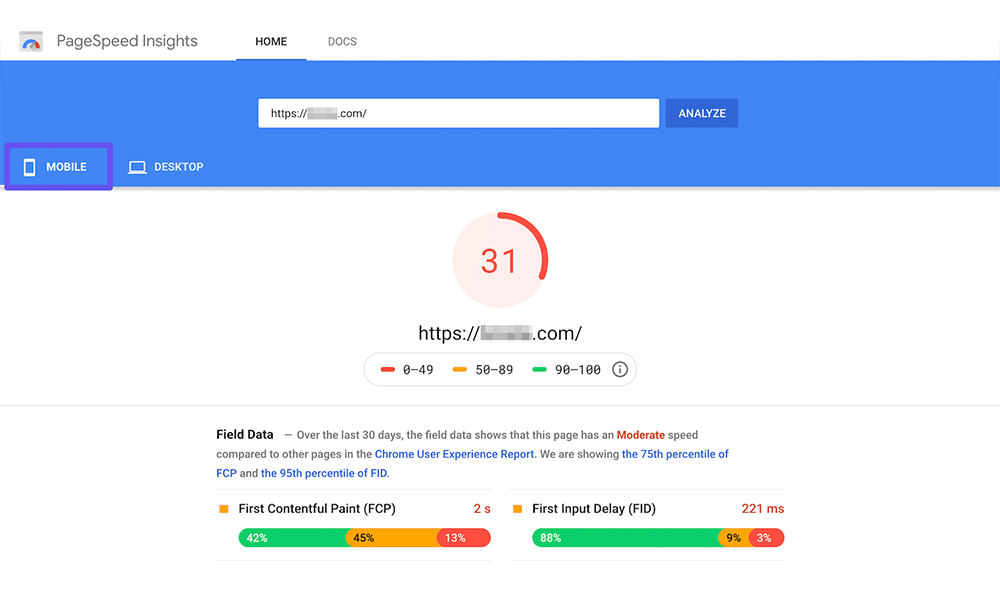
Google PageSpeed Insights is undoubtedly one of the easiest and most insightful website testing tools out there. It is free and requires no registration to get started.
Once you place your URL in the tab and analyze it, you’ll get detailed information about the web’s loading speed, page sizes, TTFB, render-blocking code, and more.
The tool grades the website on a scale from 1 to 100. Keep in mind that the higher the number, the quicker your website is. Also, you get recommendations to eliminate the glitches and optimize your website.
A few downsides of this web testing tool are that location-based testing, customizing requests, and setting up alerts are not available.
Uptrends
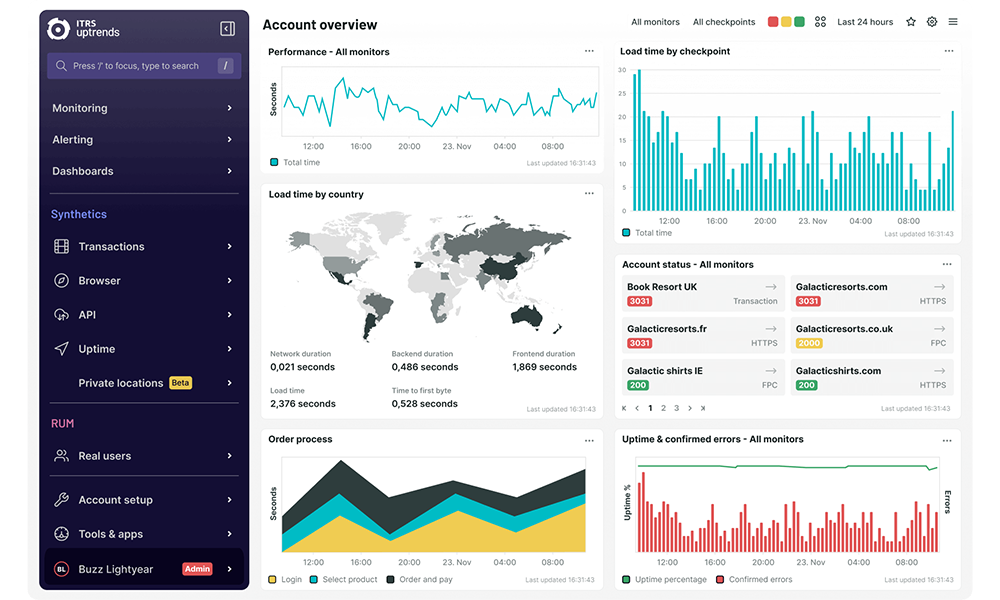
Uptrends allow you to control and manage the performance and functionality of your websites, servers, and APIs. It supports various protocol technology, including HTTP/HTTPS, FTP, and SQL, among many others.
The tool can identify web performance issues in multiple browsers including Chrome, Firefox, and IE. It can also monitor multi-step transactions such as login, search, shopping carts and more.
Further, it automatically sends emails containing dashboard reports in accessible formats to the users.
To get access to advanced features, you can always sign up for their paid subscription which costs around $12 per month.
Google Chrome DevTools
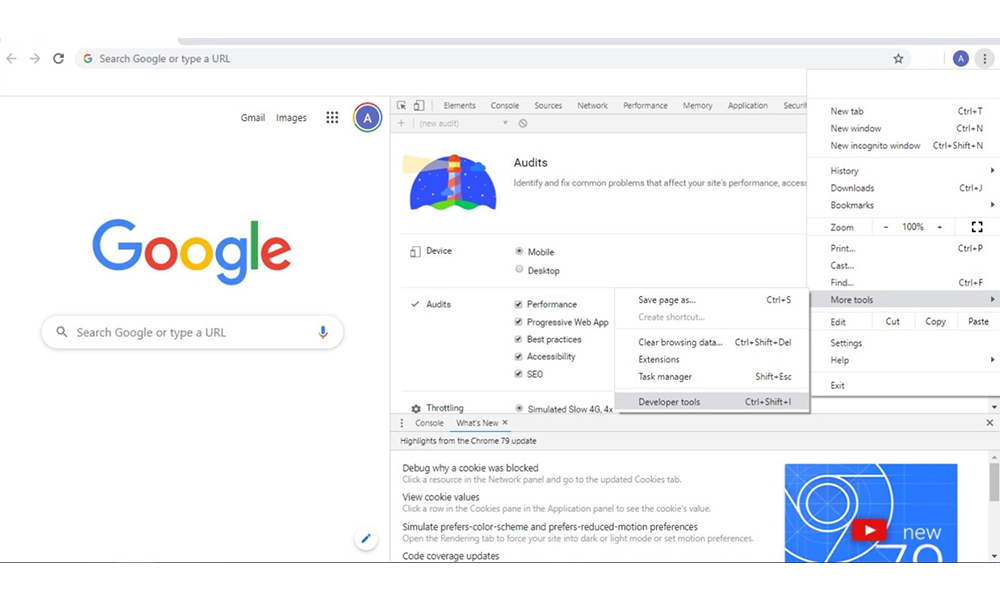
One of the best toolkits for developers to manage and optimize their websites is Chrome DevTools. It allows you to run tests, diagnose bugs and errors, edit web pages and build faster and better websites altogether.
The tool is inbuilt for Chrome users. To access it, open Chrome and simply press the F12 button on your laptop or PC. This works only for Windows users. If you’re using a MAC device, click CMD+Option.
The best part is it’s free to use and requires no registration. On the other hand, features such as alerting, location picking, etc are not available.
Uptime
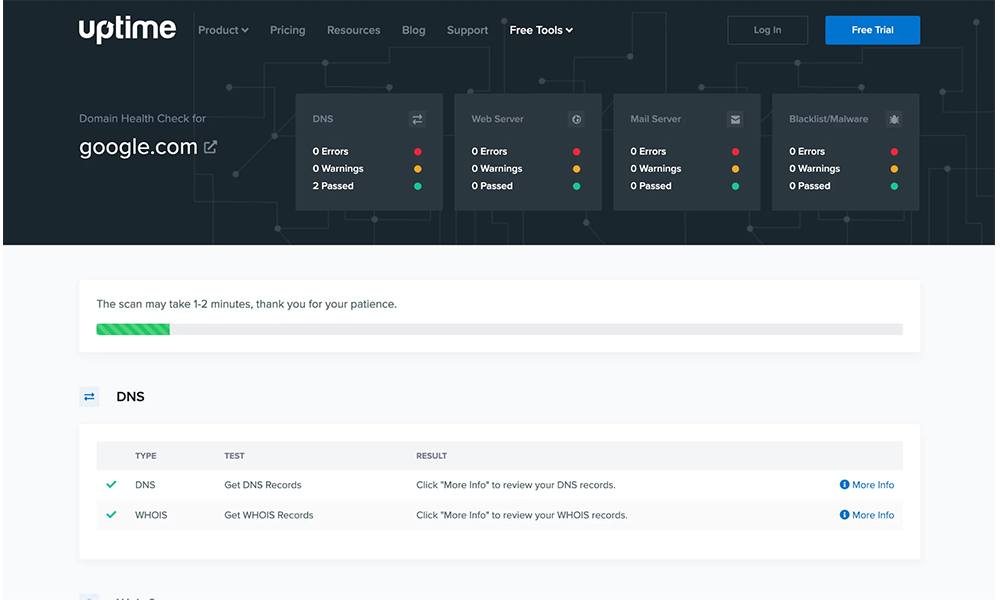
Uptime is a comprehensive web performance analyzing tool that monitors websites, servers, and APIs. Moreover, it offers page speed monitoring solutions along with user and server monitoring.
You can check your website after a one-minute interval from locations across six continents. The paid subscription costs around $16 per month which includes 10 checks, 60 plus credits, and access to a data history of four months.
Geekflare Website Audit
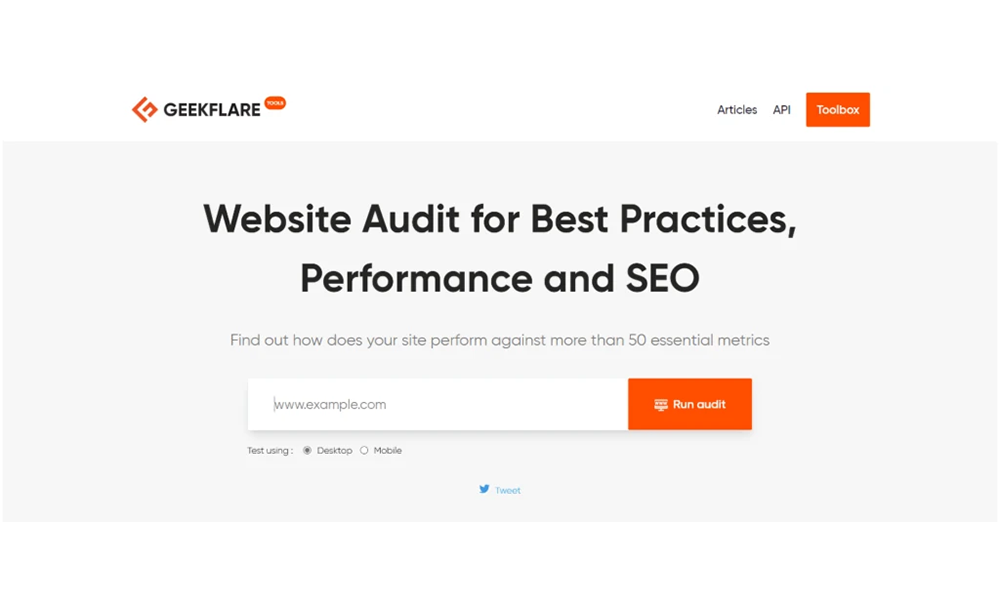
Geekflare Website Audit is a one-stop destination to evaluate and optimize your website. It digs deeper into your website and evaluates it based on 50 crucial performance and SEO elements.
You can even check how your website loads on multiple devices including desktops and mobile phones.
Moreover, it offers concrete tips and tricks that you can employ to maximize your website’s potential.
The website diagnostics section perhaps offers one of the most critical information about your website. It tells you about the DOM size, the total size of the page, caching policy, JavaScript execution timing, and more.
YSlow
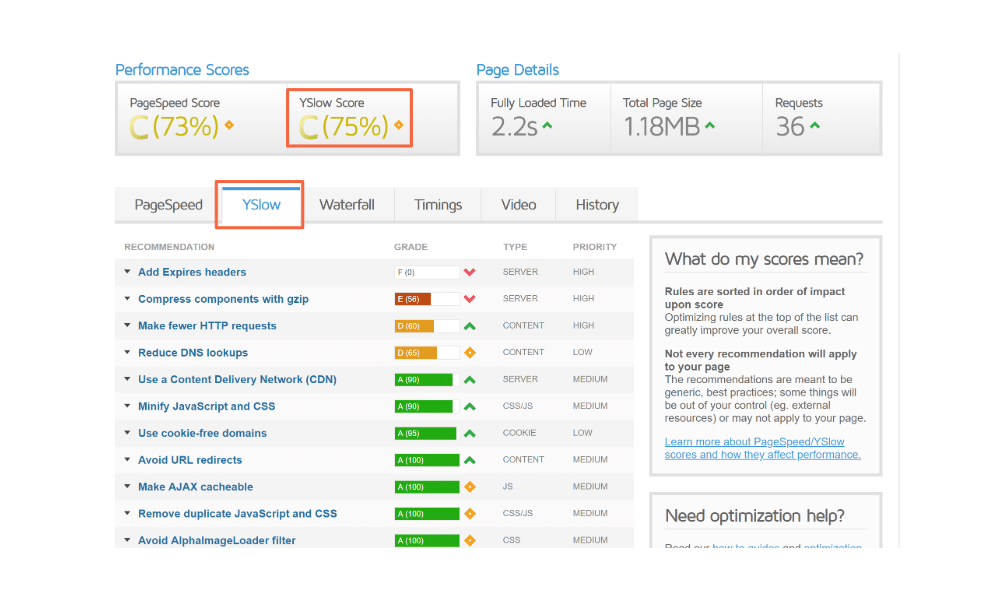
YSlow is a popular open-source web monitoring tool that evaluates and grades your website based on a predefined ruleset. Later, it displays the statistics related to the page and summarises its core components.
Also, it offers practical suggestions to fix the glitches and improve the site’s performance.
The tool works on a wide range of platforms including Chrome, Opera, Firefox, Safari, Node.js, etc.
Dare Boost
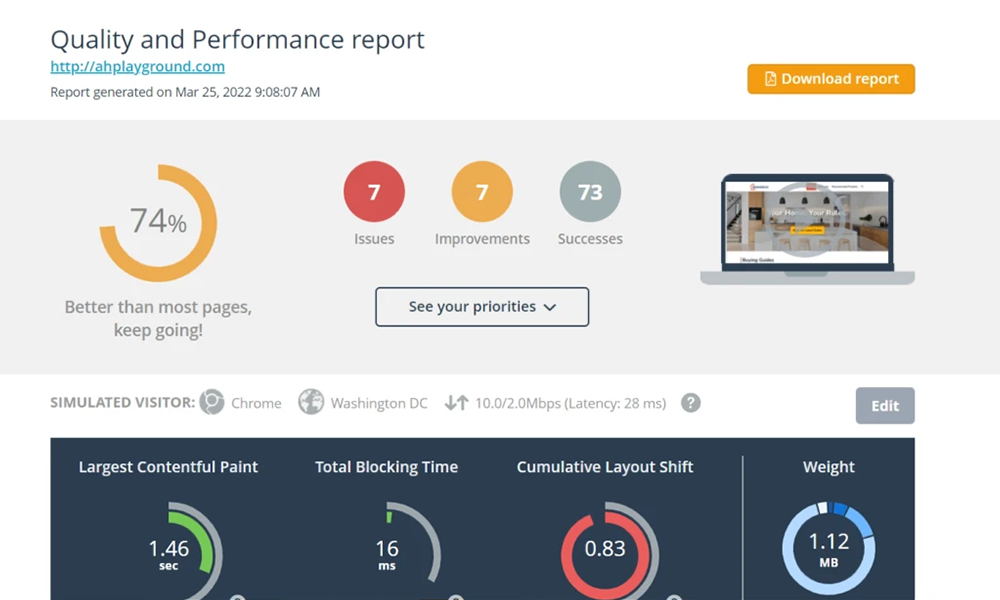
If you’re looking for a simple and hassle-free tool for assessing your web’s performance, try Dare Boost.
With Dare Boost you can analyse your website, detect core performance issues and fix them. The best part is you can do all these and more through their website without any installations. To keep you updated, they also send you weekly reports of your web’s performance straight to your inbox.
What’s more? You can also do a speed comparison between two different websites or pages. This can help you stay ahead of your competitors.
To access their premium features, you can purchase their paid subscription plans.
GTmetrix
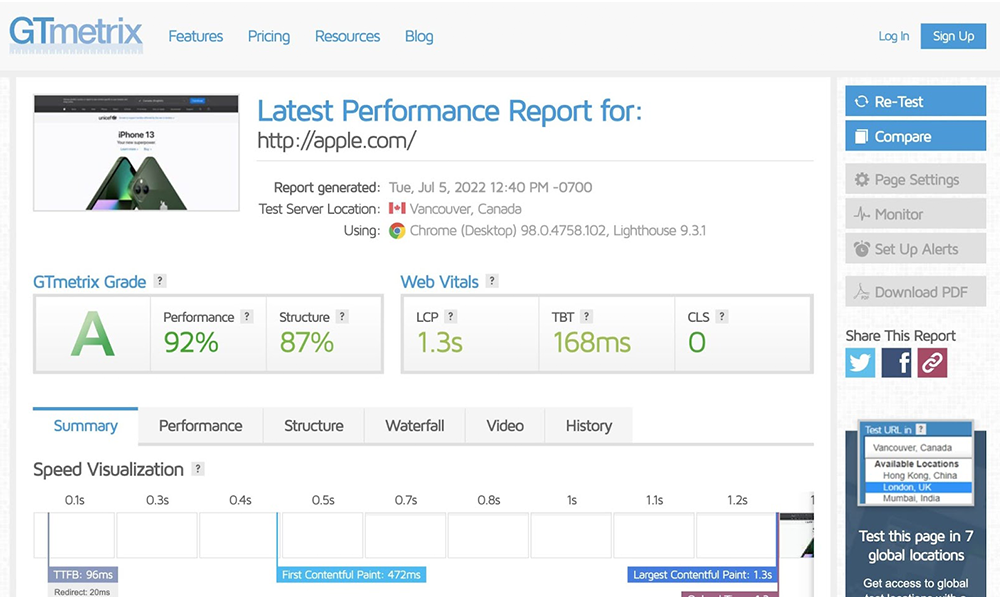
Similar to other tools, GTmetrix does a complete evaluation of your website’s performance. It offers detailed information about the page speed, loading time, performance score and much more. Moreover, it highlights the core issues in your website and suggests ways to solve them.
To run tests from multiple locations and browsers, you have to sign up on their platform.
The platform offers a range of paid subscription plans that cost around $10 a month to $42 per month.
Yellow Lab Tools
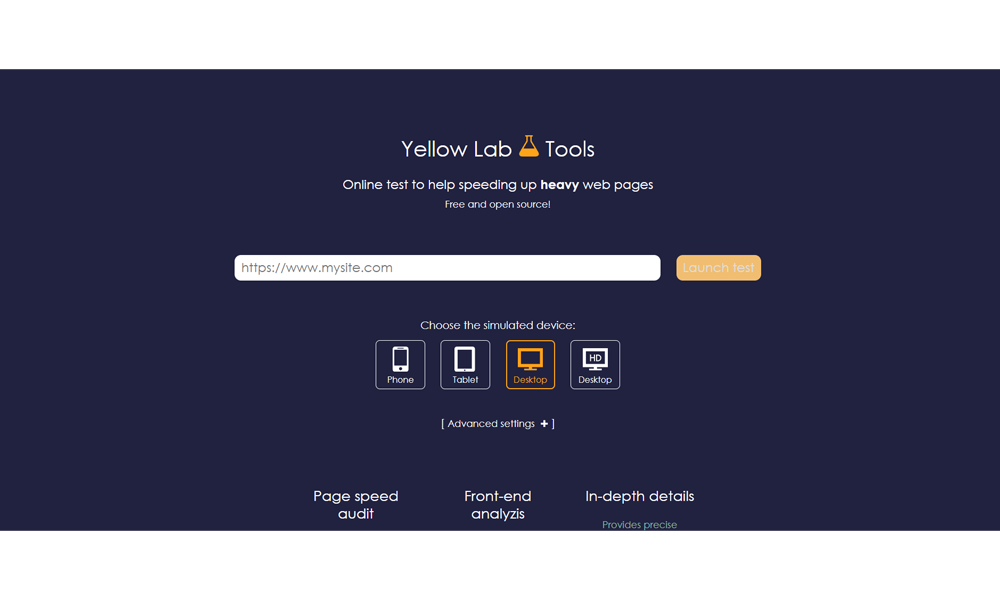
If you’re looking for a simple web monitoring solution, don’t forget to check out Yellow Lab Tools. It evaluates and grades your website performance and highlights problems associated with CSS, JS, HTML, images, and more. Further, it also offers quality inputs to fix those bugs and errors.
Yellow Lab Tools are a great web monitoring tool with all the basic features. However, the only downside is it lacks in-depth monitoring.
Site 24X7
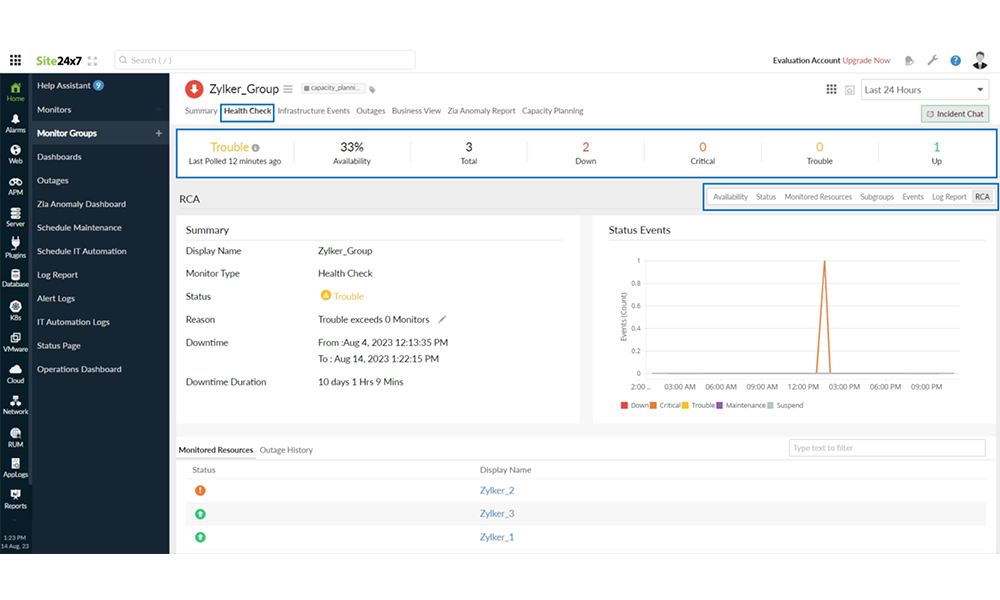
Site 24X7 supports monitoring the performance and uptime of websites and internet servers such as DNS, FTP, REST APIs, and more.
The tool also records the load time of every static resource on your website and monitors SSL/TLS certificates. Moreover, the platform sends instant alerts and weekly reports to the users.
To access premium features, you can purchase their paid subscription plans that start from $9 a month to $449 a month.
Load Ninja
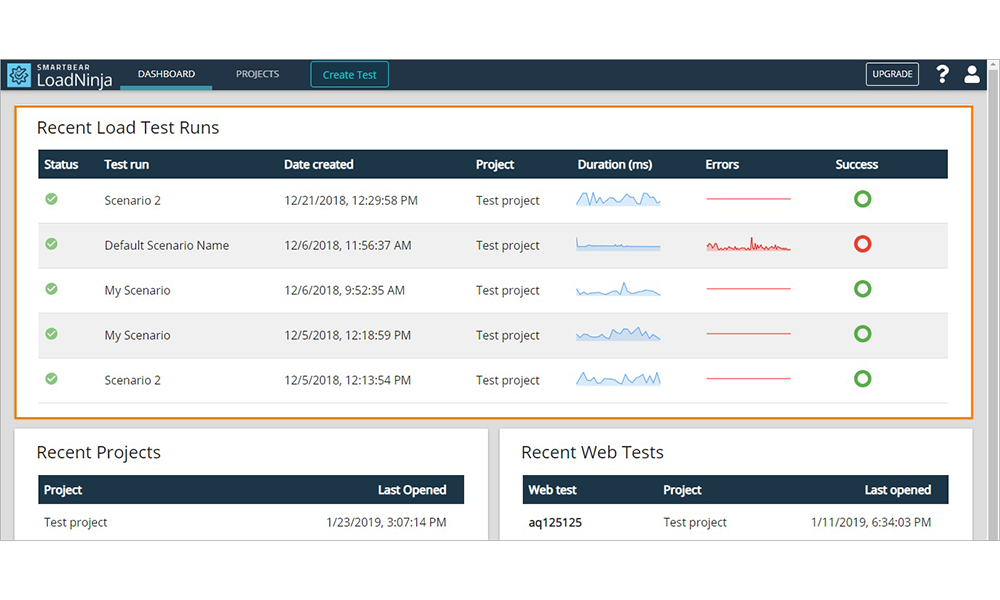
Load Ninja is a popular cloud-based performance testing platform. It allows users to check the load on their web servers and make them more robust and scalable.
Further, it enables scriptless load test creation and playback. It also offers real-time browser-based metrics with analytics and reporting features.
The tool offers a range of paid subscription plan that starts from $99 per month to $649 per month.
Load View
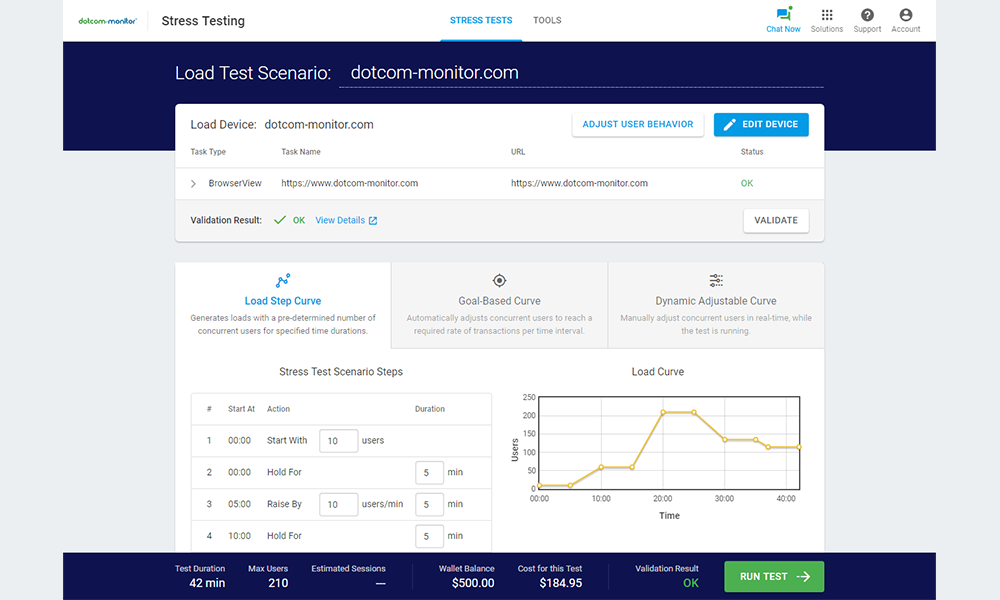
Load View is a popular browser-based performance testing tool that tests the load on websites, servers and APIs.
The tool evaluates the websites to detect bugs and errors and offers suggestions to improve the same. It also offers real-time metrics and reports of your web analysis.
Moreover, it can also test the compatibility of your web on different devices including desktops and mobile phones.
Load View offers a bunch of subscription plans starting from $159 per month to $1199 per month. You can even choose to pay on-demand.
Speed Curve

Speed Curve assesses your website, detects glitches and allows you to debug web performance issues at the page level.
Further, it tells you how slow pages can impact your website’s bounce rate and makes recommendations to improve upon the same.
It also offers comprehensive engagement charts of your website that include several key metrics, including conversion rate, cart size, etc.
The tool also enables you to track the code changes between deployments by using its Deploy API tool. The platform offers a range of subscription plans, starting from $114 per month to $1680 per month.
KeyCDN
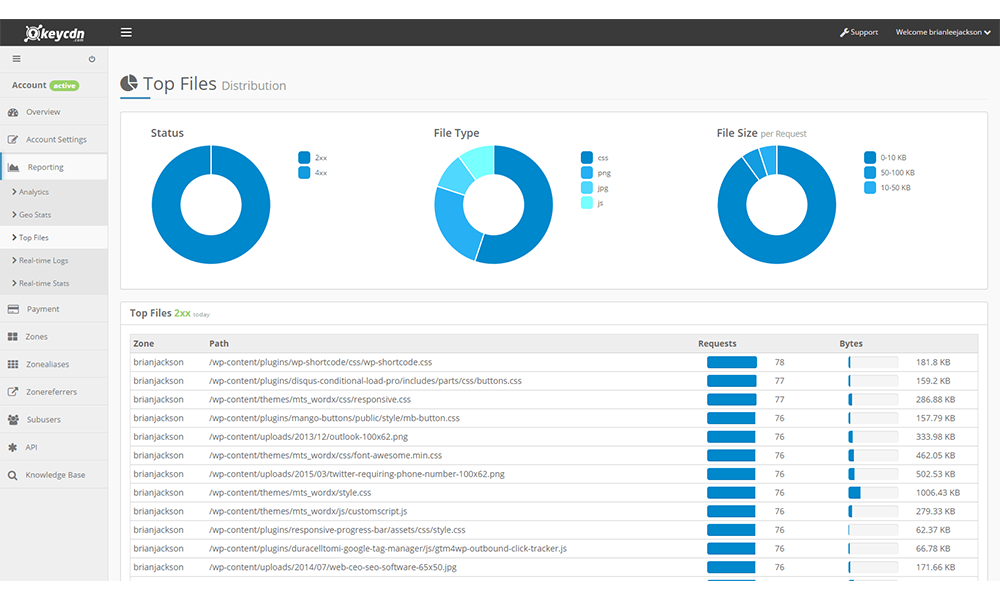
KeyCDN is an all-in-one tool that analyses your website’s performance, identifies connectivity issues, and optimises your web to prevent unauthorised actions.
The tool offers real-time and accurate reports. Also, you can easily configure it as per your specification.
Further, the Restful API offered by this tool allows you to gain complete control over your application while using any language or application.
To access their premium features, you can purchase their paid subscription plans. The prices differ from location to location.
Pingdom
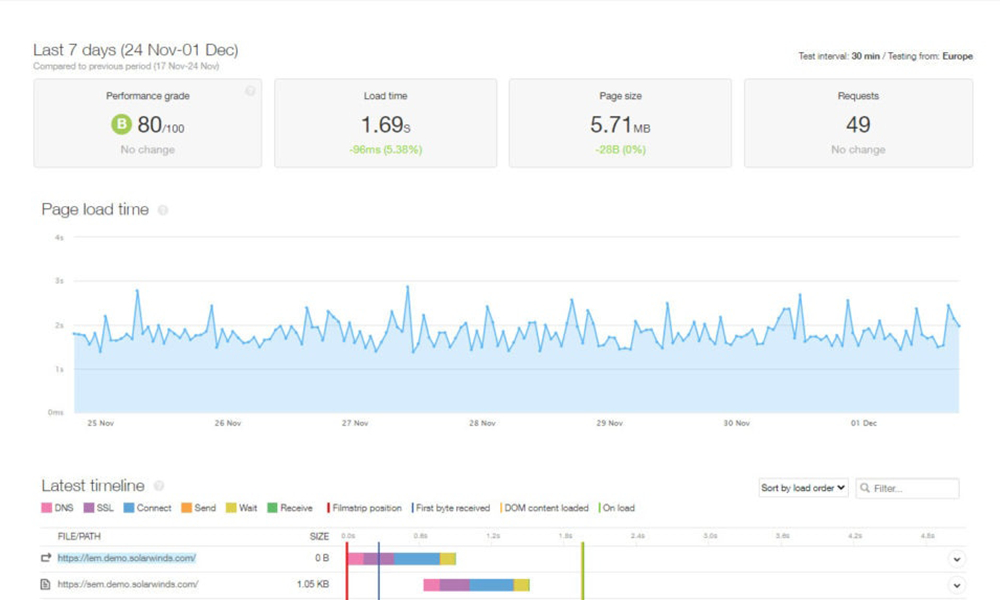
Last but not least, we have another popular web performance monitoring tool, Pingdom. It examines every part of your web, provides a performance overview, and enables you to test from multiple locations.
The tool grades your web on a scale from 0 to 100 and offers an in-depth overview of response codes, content size, the loading time of different files on your web, and much more.
The best part is you don’t have to sign up to use this tool to do the testing. It offers both free and paid subscription plans. The paid subscription costs around $10 monthly and enables you to enjoy advanced features such as more uptime checks, alerting, page speed monitoring, etc.
FAQ’s
What is the desired loading speed of a website?
Ideally, a website should load between 2 to 5 seconds. The website loading speed is important from an SEO point of view because it is one of the key determining factors for the Google algorithm. If your website loads within 2-5 seconds, it will provide a good user experience to the visitors and Google will rank it higher than the other websites that are slow-loading. You can talk to our in-house SEO experts to know other factors that have an impact on SEO.
How can I check my website’s loading speed?
You can either install any website performance tool mentioned above or head to its website. Later, copy the website’s URL you wish to test and paste it into the given bar. To get the results, click on the “Analyse” tab.
Which things to consider while selecting a web speed testing tool?
Here are a few features you must look for while selecting a web speed testing tool:
- Real-time reports and accuracy of the metrics.
- Reasonable price.
- Good customer support.
- Highlighting the site’s performance issues along with suggestions.
- Supporting multiple devices and browsers.
- Supporting new-age technologies and protocols.
Can websites’ performance monitoring tools help in SEO?
Yes, it does. Website performance monitoring tools are a great way to get an insight into on-page SEO. It also helps discover technical bugs and errors. It shows the glitches and makes recommendations to correct the same. This way, it helps you to create a great user experience.
Further, when you have a strategically curated website that employs the latest SEO practices and is quick to load, you will beat your competitors and stay ahead in the game!
Why is there a need for performance testing?
Apart from telling you about your website’s speed, scalability and stability, performance testing also allows you to find the bottlenecks in your system and solve them at the earliest. Further, you can check how your system responds while multiple users are using it and check for inconsistencies across different operating systems.
Finding ways to enhance your website loading speed but feeling stuck? You can avail of our website development and SEO services to identify the technical issues and solve them quickly and efficiently!